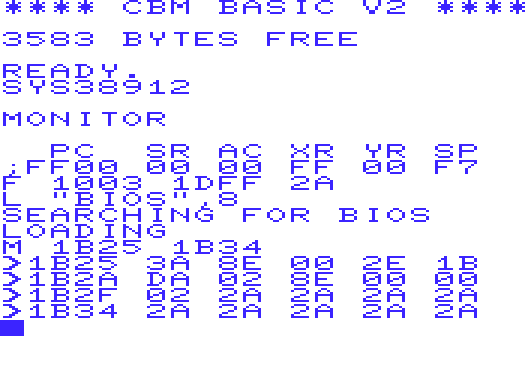TRIANGULAR OS wrote:Your hourglass routine is really great, but first I don't how to make it animating in BASIC since loading of program is happening by load and after NEW. It will require going ML, which will probably gradually happen after I complete this version. Second it consumes 663 bytes of RAM, which is not good fit under specification of this OS to be able to run on 5KB machine (that its 3.5KB RAM for Basic programs) and most of my programs are ~3KB in size (add to this up to few hundreds for variables).
I am aware that the example implementation of the hourglass animation in BASIC, and any translation into machine language, has its own space requirements, but I think that's not the main point. With your given space constraint - everything is supposed to run on the unexpanded VIC-20 - there will
always be a resource conflict between the RAM used by your program and any client application. Of course, if you ever embed a ML translated hourglass into TRIA, that would only be a transient tool, only used and present in RAM during load operations - and likely be implemented within an interrupt routine.
BIOS Setup has old code line from PET version that check if SD2PET (SD2IEC like solution for PET) is present. This is very experimental. All (CBM legacy) disk drives, when asked a byte (65331 or $FF33 exactly) from disk drive ROM will send that byte and it value can help determine which disk drive type is used. At least SD2PET works different from standard drives, and when consulting creator of it, TheFutureWas8bit, he checked this OS and in his SD2PET he has code 51 (decimal) returned. So that code is assigned to SD2PET. But he could not definitely tell that it will always be that code. How it will look in SD2IEC I don't know. If You run OS into BIOS, You can Run/Stop it and by print peek(905) (if device is used as device #8) get code/byte from 65331/$FF33 memory cell of Your device.
At this stage of TRIA, that type of drive detection is a bit over the top, IMO. Unless you do very advanced stuff like drive speeders, all drives on the IEC bus provide essentially the same commands for file management operations (delete, rename, etc.).
As to loading mechanism. If You noticed it just print LOADING... and hourglass symbol, then Home print (black on black) LOAD "<program name>", 8 and fills keyboard buffer with 6 symbols: Home symbol to by cursor to top, hit enter, then print RUN and once again hit enter. Then sets buffer size to 6 and erase BASIC program with NEW and this triggers key sequence stored in buffer, which essentially is finishing load/run on autopilot. I wanted to hid that underneath of load operation, that's why black on black theme came from. (PET don't have colors, so it is visible). I know it's messy when bug will show, so I will go for cyan text in next (pre-final) builds.
Rest assured, I know how simulated keypresses work in direct mode.

Point is you should check beforehand whether the file you intend to load is present at all. Then, when the file is not present, at least just do nothing instead of letting TRIA 'crash' with an unresponsive "LOADING ..." screen.
That check is easily done by just asking the drive to rename the file into itself (send "R0:name=name" over the command channel), and reading the error channel - if you get "62,FILE NOT FOUND,00,00" the file is not there, if you get "63,FILE EXISTS,00,00", the file - duh! - exists.