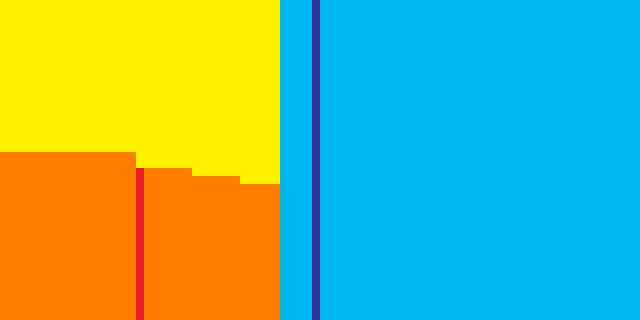Code: Select all
10 POKE55,0:POKE56,29:CLR:POKE36879,27:FORT=828TO935:READA:POKET,A:NEXT
11 :
12 INPUT"SRC DEV.";SD:INPUT"FILE? #{3 LEFT}";S$:PRINT:IFS$<>"#"THENS$=S$+",S,R"
13 INPUT"DST DEV.";DD:INPUT"FILE? #{3 LEFT}";D$:PRINT:IFD$<>"#"THEND$=D$+",S,W"
14 OPEN14,SD,15,"I":OPEN15,DD,15,"I"
15 OPEN2,SD,2,S$:OPEN3,DD,3,D$
16 FORT=1TO35:READA:N$=LEFT$(MID$(STR$(T),2)+"********************",A)
17 FORS=0TOA-1:PRINTLEFT$(N$,1);:N$=MID$(N$,2)
18 IFS$="#"THENPRINT#14,"U1 2 0"+STR$(T)+STR$(S):PRINT#14,"B-P 2 0"
19 IFD$="#"THENPRINT#15,"B-P 3 0"
20 SYS828,2,3
21 IFD$="#"THENPRINT#15,"U2 3 0"+STR$(T)+STR$(S)
22 NEXT:PRINT:NEXT
23 CLOSE2:CLOSE3:CLOSE14:CLOSE15
24 END
25 :
26 DATA 32,241,215,32,106,3,160,0,132,251,32,207,255,164,251,145,55,200,208,244,32,204
27 DATA 255,32,241,215,32,137,3,160,0,177,55,132,251,32,210,255,164,251,200,208,244,76
28 DATA 204,255,134,252,162,5,134,251,166,252,32,198,255,176,1,96,162,29,142,15,144,32
29 DATA 204,255,198,251,208,236,162,5,76,55,196,134,252,162,5,134,251,166,252,32,201
30 DATA 255,176,1,96,162,26,142,15,144,32,204,255,198,251,208,236,162,5,76,55,196
31 :
32 DATA 21,21,21,21,21,21,21,21,21,21,21,21,21,21,21,21,21
33 DATA 19,19,19,19,19,19,19,18,18,18,18,18,18,17,17,17,17,17
34 :
35 REM ** D64TRANS WRITTEN 2015-03-29 BY MICHAEL KIRCHER1. To write a *.d64 to disk, give its full name (including the extension) on the source device, and '#' as file name on the destination device. The target must have been formatted beforehand.
2. To create a *.d64 from a disk, give '#' as file name on the source device, and the full name on the destination device. Make sure the target file name does not already exist.
3. By giving '#' as file names on both source and destination device, the program can be used as dual drive disk copier.
The progress is indicated by lines showing the track number and stars for each copied sector.
When a *.d64 is referenced by name, be sure you have not inadvertently changed into/mounted that *.d64!