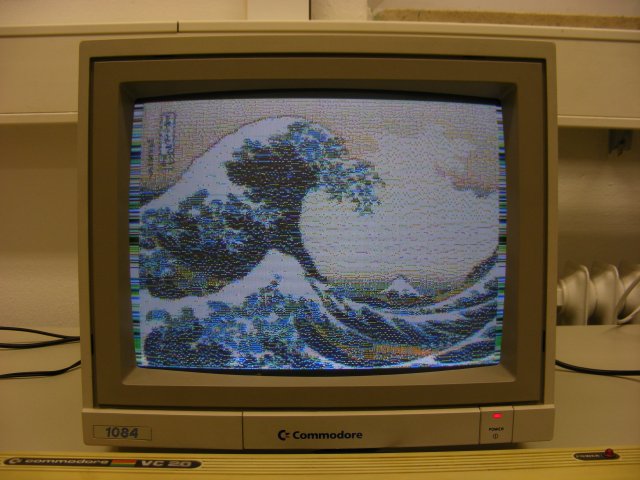Here are the pinouts of 2114 and CY7C164 in comparison:
Code: Select all
CY-7C164
+----\/----+
2114 1 -|A5 Vcc|- 22
+----\/----+ 2 -|A6 A4|- 21
1 -|A6 Vcc|- 18 3 -|A7 A3|- 20
2 -|A5 A7|- 17 4 -|A8 A2|- 19
3 -|A4 A8|- 16 5 -|A9 A1|- 18
4 -|A3 A9|- 15 6 -|A10 A0|- 17
5 -|A0 I/O1|- 14 7 -|A11 I/O3|- 16
6 -|A1 I/O2|- 13 8 -|A12 I/O2|- 15
7 -|A2 I/O3|- 12 9 -|A13 I/O1|- 14
8 -|/CS I/O4|- 11 10 -|/CE I/O0|- 13
9 -|GND /WE|- 10 11 -|GND /WE|- 12
+----------+ +----------+Pins 1, 2, 20, 21, and 22 of the CY7C164 need special treatment however. They're bent straight like done with UC4 and U13. To provide Vcc to pin 22, C22 on the mainboard needs to be desoldered, and a SMD capacitor of 100 nF and a solid wire on the +5 V side be soldered instead, so the wire can reach to the straightened pin 22:
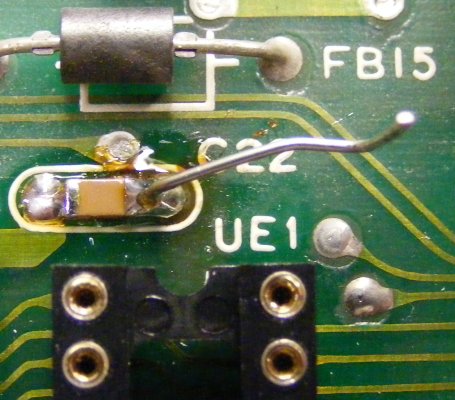
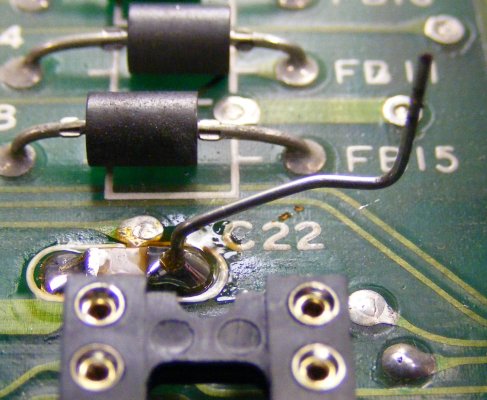
Now solder long braided wires to the pins 1, 2, 20, and 21 of the chip. These are the new address lines connected to the userport, as follows:
Code: Select all
Pin 1 <-> userport connector F (designated colour RAM address A13, brown-white wire on photos)
Pin 2 <-> userport connector E (new A12, pink-green)
Pin 21 <-> userport connector D (new A11, blue-brown)
Pin 20 <-> userport connector C (new A10, green-brown)
The wires are guided to the right side of the userport (viewed with the userport facing away) and then soldered to the bottom end of the board connector row, on the soldering side of the mainboard, pins C to F:
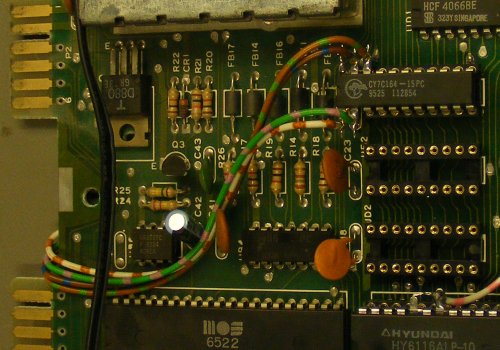
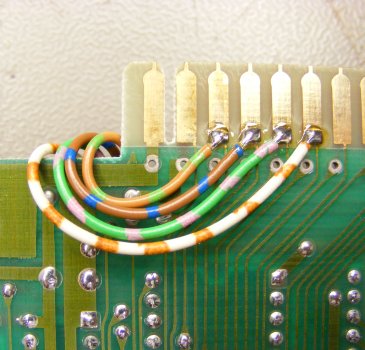
Congratulations! You're done.
The lower four bits of VIA1 port B (address $9110, decimal: 37136) now control the FLI bank. As long as the DDR register ($9112) is not initialised to 15, internal pull-ups in the NMOS variant of the VIA select bank 15 of the colour RAM. The banking is activated with POKE 37138,15. The bank then is selected with POKE 37136,x (x=0..15). Two *.d64 images with 15 images each in VFLI mode will follow shortly for you to try out the new hardware.