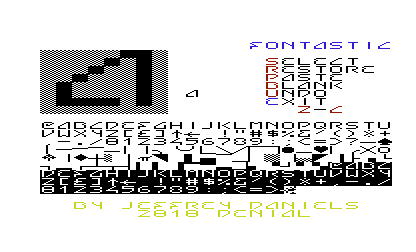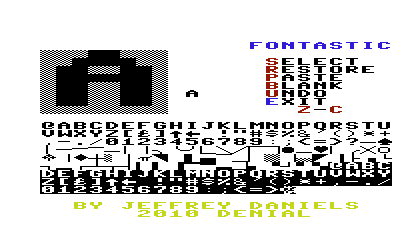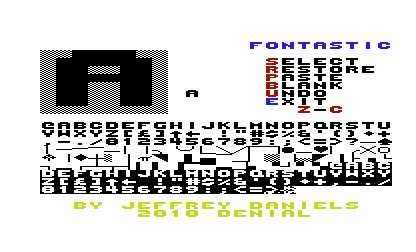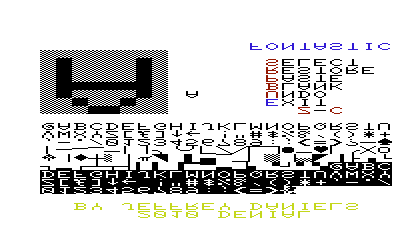Ok, before you scream "Yet Another Character Editor!," understand that this is a font editor. It is designed for creating custom fonts. It does not have the features (flip, rotate, reverse, etc.) that KingTrode's or LCE have for game characters.
Unexpanded, of course. I realized my previous efforts were incredibly inefficient. My fonts were obliged to take up 3.5k but used only 1.5 for the actual font. So, I decided to use the extra memory to house an editor in each font. I really enjoyed making them, and I hope this editor makes it fun for new fonts to be created.
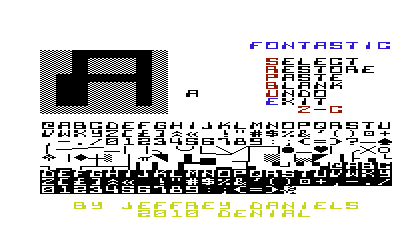
DOWNLOAD
Additional sample fonts are available in a subdirectory. The basic program contains no font at all.
Instructions:
1 LOAD FONT - This replaces the default typeface with a new one.
2 EDIT FONT - This allows you to modify the font currently in memory.
3 NEW FONT - This will initialize memory to start a new font (30 seconds) -recommended the first time you run the program
Save your font. When you exit the program, a program line will appear at the top of the screen, you may edit the file name and device number before executing the line and thus saving your font. The default drive is 10 (because most of us have jim brain's amazing contraption). Change the number 10 to your drive number before executing the line.
Read the instructions for less obvious features.