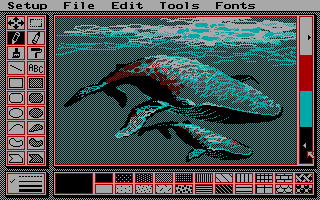Page 5 of 5
Re: MINIPAINT 1.2
Posted: Thu Aug 20, 2015 4:14 pm
by darkatx
That was awesome!

Re: MINIPAINT 1.2
Posted: Mon Aug 31, 2015 2:01 pm
by Mike
Any volunteers for the title screen of Arukanoido?

Re: MINIPAINT 1.2
Posted: Tue Sep 01, 2015 3:22 am
by pixel
Mike wrote:Any volunteers for the title screen of Arukanoido?

I'm glad you're asking.

There's also need for the big boss in round 33 and the animated sprites which distract the ball are also missing.
Re: MINIPAINT 1.2
Posted: Tue Aug 23, 2016 2:22 am
by ForgottenGrove
In the short time I have been travelling this forum (and the vic universe in general) I am so pleased to find so much resource here! Thank you for sharing

Re: MINIPAINT 1.2
Posted: Fri Sep 02, 2016 12:28 pm
by Mike
@ForgottenGrove: I see you mention
AMX Art for the Acorn Electron on your web site. Including some artworks of yours.
The UI of those two programs is amply different (keyboard vs mouse), but how'd you compare the combo
MINISKETCH/MINIPAINT with AMX Art?

P.S. I used an Acorn Archimedes machine as my main computer in the years 1991..2004, and my first exposure to mouse-driven paint programs was
PCPaint on - you guess it - the IBM PC, in 1986:
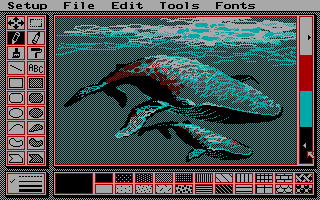
Re: MINIPAINT 1.2
Posted: Tue Sep 27, 2016 9:39 am
by ForgottenGrove
Mike wrote:@ForgottenGrove: I see you mention
AMX Art for the Acorn Electron on your web site. Including some artworks of yours.
The UI of those two programs is amply different (keyboard vs mouse), but how'd you compare the combo
MINISKETCH/MINIPAINT with AMX Art?

P.S. I used an Acorn Archimedes machine as my main computer in the years 1991..2004, and my first exposure to mouse-driven paint programs was
PCPaint on - you guess it - the IBM PC, in 1986:
pcpaint1.png
Very nice too! I am fascinated by what can be done on these older 8 bit machines and the VIC 20 is a gem I wish i had discovered all those years back when! I have to take my hat off to you; I can't wait to get my memory expansion for my VIC so I can try some of your software!
Re: MINIPAINT 1.2
Posted: Tue Sep 27, 2016 3:32 pm
by Mike
Regards your tweet in
https://mobile.twitter.com/forgotten_gr ... 3146819584 - you might consider putting an inquiry for a light pen in the
Buy, Sell, and Trade section.
ForgottenGrove wrote:I can't wait to get my memory expansion for my VIC so I can try some of your software!
You need at least a +16K RAM expansion (like the
VIC-1111) if you want to be able to use both MINISKETCH and MINIPAINT; MINISKETCH on its own is content with +8K, but this would not be sufficient for MINIPAINT.
Cheers,
Michael
Re: MINIPAINT 1.2
Posted: Wed Sep 28, 2016 1:12 am
by ForgottenGrove
Excellent plan Mike! We've just had a new baby so my brain is running in low-power state! (now
done.)
Mike wrote:You need at least a +16K RAM expansion (like the
VIC-1111) if you want to be able to use both MINISKETCH and MINIPAINT; MINISKETCH on its own is content with +8K, but this would not be sufficient for MINIPAINT.
I've got the
Penultimate Cart on pre-order which gives lots of memory expansion configuration options, so everything is coming together!
Stuart

Re: MINIPAINT 1.2
Posted: Sun Oct 07, 2018 4:39 am
by Mike
Hi!
Had some new ideas over last night. I tried out a modified PPM2MG quantizer which also allows to handle half-toning. The intermediate conversion step still required some 2 1/2 hours work in MINIPAINT to round off all the edges, but I had a good lineart source to begin with (Hi, Andy!), so I am quite satisfied with the result:

(
download) ...

In MINIPAINT, the "background" (it's actually the exterior border colour), eye and body colour are changed with Ctrl-3, Ctrl-1 and Ctrl-4, respectively - I found it nice to try out other colour schemes this way.
Cheers,
Michael
Re: MINIPAINT 1.2
Posted: Sun Oct 07, 2018 9:33 am
by AndyH
Mike wrote:Hi!
Had some new ideas over last night. I tried out a modified PPM2MG quantizer which also allows to handle half-toning. The intermediate conversion step still required some 2 1/2 hours work in MINIPAINT to round off all the edges, but I had a
good lineart source to begin with (Hi, Andy!), so I am quite satisfied with the result:
echo.png
...

In MINIPAINT, the "background" (it's actually the exterior border colour), eye and body colour are changed with Ctrl-3, Ctrl-1 and Ctrl-4, respectively - I found it nice to try out other colour schemes this way.
Cheers,
Michael
Hey I recognise that mouse!

Re: MINIPAINT 1.2
Posted: Wed Oct 10, 2018 11:20 am
by Wilson
Adorable!

Re: MINIPAINT 1.2
Posted: Mon Aug 26, 2019 1:41 pm
by DarwinNE
Hi Mike!
I wanted to follow the tips you gave me for in the art nouveau graphics discussion and draw something on MINIPAINT.
However, I noticed the links you gave for the download does not seem to work anymore. Are you still distributing the tool?
If yes, can you please give a link to download it?
Please apologize if I missed something obvious

Cheers!
D.
Re: MINIPAINT 1.2
Posted: Wed Oct 02, 2019 12:25 pm
by mathom
I too am wondering if MINIPAINT is still available. Is it available somewhere?
Re: MINIPAINT 1.2
Posted: Thu Oct 03, 2019 11:47 am
by funkheld
what is the reason for your teuch so einme program on what is not running under vin20.
greeting
Re: MINIPAINT 1.2
Posted: Sun Oct 20, 2019 3:50 am
by Mike
@mathom: PM sent