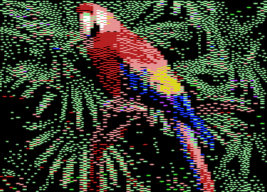Page 4 of 5
Posted: Wed Jul 14, 2010 12:46 am
by orion70
Adric, you're right on this point. The problem with Commodore was that prices were dramatically cut every few months, even for the latest machine (which in the early eighties was the C64). This screwed the competitors, but also prevented people from buying low-end Commodore models (i.e., the VIC-20).
Posted: Sun Jul 18, 2010 4:51 am
by Mike
adric22 wrote:[...] I have to remember that the main limitation of making really good games on the VIC-20 was really the lack of RAM.
In case of MINIPAINT, there's simply no way of fitting it into an unexpanded VIC-20. The picture alone fills the entire space of $1000 .. $1FFF - end of story.
So then if you were to add the extra RAM, the cost of the machine would probably be pretty similar to the C64, in which case the whole point is lost.
Commodore provided the VIC-1111 expansion with +16K, which had been the biggest RAM expansion available from the original manufacturer without resorting to a cartridge extender.
You can make MINIPAINT run from tape, and it's able to save/load pictures to/from tape as well. So, a VIC-20, +16K, and tape is all that's required which might have summed up to ~600 DM (in prices of 1984, which would be ~400 $ today) - not entirely unreasonable. A bare C64 sold around 1000 DM then.

For Commodore Free, I wrote this
Interview, which also sheds some light on my motivation to write MINIPAINT.
In any case, MINIPAINT is now 1 year old, and the current version of
MINIGRAFIK has been around for over 2 years now, and I'd really like to see some more people try writing programs with these tools!
Posted: Thu Oct 28, 2010 8:44 pm
by Wilson
Here's a picture I've been sitting on for a couple weeks. It was made in the Halloween spirit, so now seems an appropriate time to show it.

Posted: Thu Oct 28, 2010 9:00 pm
by saehn
Wilson wrote:Here's a picture I've been sitting on for a couple weeks. It was made in the Halloween spirit, so now seems an appropriate time to show it.

Very cool! It's tough to tease good graphics out of the VIC's limited abilities, but this is a nice image! I like the color choices especially.

Posted: Thu Oct 28, 2010 11:43 pm
by Wilson
Thanks saehn, I'm glad you like it!

I had kind of a hard time deciding which colors I should use, so I'm happy that you pointed that out.

Posted: Fri May 06, 2011 12:18 pm
by Mike
I just had a little bit fun today. Here's the result:
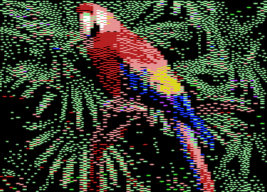
(contained in the Pictures section of the
MG batch suite)
It is an example output of a converter derived from vfli_quant. Some conversions really do look quite nice. They show what might be possible when a talented graphician tries MINIPAINT.
When a picture is meant for release, I'd ask users of MINIPAINT to not only post screenshots, but also the *.prg file of the picture.
Greetings,
Michael
Edit: changed picture of the parrot for an updated version of the converter which uses Gamma correction and Floyd-Steinberg dithering.
Posted: Sun May 08, 2011 9:53 am
by rhurst
Very nice, Mike!
If you scaled four of your best pix down 1:4 and placed them into a 2x2 matrix, what might the result yield? I am curious to see what a 1/4 sized image(s) might look like, should it be used to display graphic flash cards in a type of board game (
http://well-of-souls.com/tower/) converted for VIC 20. I realize the depth of color is best realized with full-screen dithering, but it is still cool to see what can be done with so little crayons and pixels . . .

Posted: Sun May 08, 2011 4:15 pm
by Mike
PM sent
Posted: Tue May 31, 2011 10:44 pm
by Wilson
Boy do I have a treat for you guys. By some sudden burst of inspiration I came up with perhaps the most original subject for a graphic ever produced on a Vic-20... A tree!

This is just the result of me trying out PGM IMPORT. It obviously lacks any final layer of polish (and the more I look at it the less I dig the screwed up horizon), but considering it was made in only 2-3 hours I think it is a fair testament to PGM IMPORT's usefulness. I must say, I'm quite pleased with this kind of work flow.
 download
download
Posted: Thu Jun 02, 2011 5:18 pm
by Jeff-20
I haven't been keeping up with these programs as much as I wanted. I have a silly question. How could I turn an image into raw bitmapped data -- something like Ghislain's intro screens for his basic programs? No multi-colour mode. I would just want the data in a user graphics area of memory (7168-7679).
Re: MINIPAINT 1.2
Posted: Tue Dec 16, 2014 4:27 am
by johncl
Hi, bringing alive this old thread as I was checking out the best way to pixel a bitmap image for the Vic20. I understand the bitmap mode is achieved by a special 16x8 mode (never tried this though) where each char is 16 lines each. I saw this minipaint tool and realized that the online character drawing tool by beamrider has a minipaint import/export feature as well the ability to set it up for new images there. Studying how that set it up I noticed two things:
- Upper char starts at index 16
- The chars are spread down one column at a time
So the questions are, why start at index 16 and not zero? Is this how bitmap mode works, I thought you had to draw the chars in the screen area as well or are they assumed then to follow this lineup in the charset? I guess I need to try this out a bit to learn how it works.
Re: MINIPAINT 1.2
Posted: Tue Dec 16, 2014 5:38 am
by beamrider
If you check back in the vic20 scd thread, Mike has answered this.
Re: MINIPAINT 1.2
Posted: Thu Dec 18, 2014 7:41 am
by Mike
...
Re: MINIPAINT 1.2
Posted: Tue Aug 18, 2015 5:04 pm
by tokra
Just had a little fun pixeling with Minipaint. As always LOAD with ,8 only (
not ,8,1) on a VIC-20 or VICE with at least 8K expansion and RUN.
Download
Re: MINIPAINT 1.2
Posted: Wed Aug 19, 2015 4:29 pm
by pixel
tokra wrote:Just had a little fun pixeling with Minipaint. As always LOAD with ,8 only (
not ,8,1) on a VIC-20 or VICE with at least 8K expansion and RUN.
Download
Nice! I love the idea of HUGE sprites.