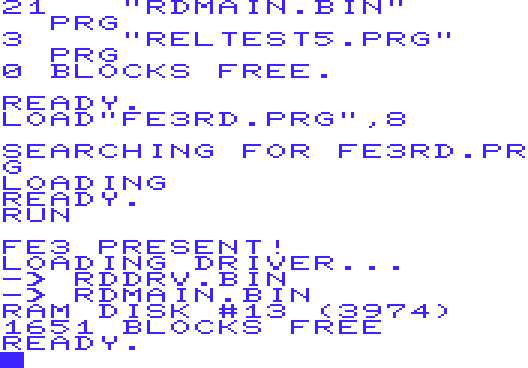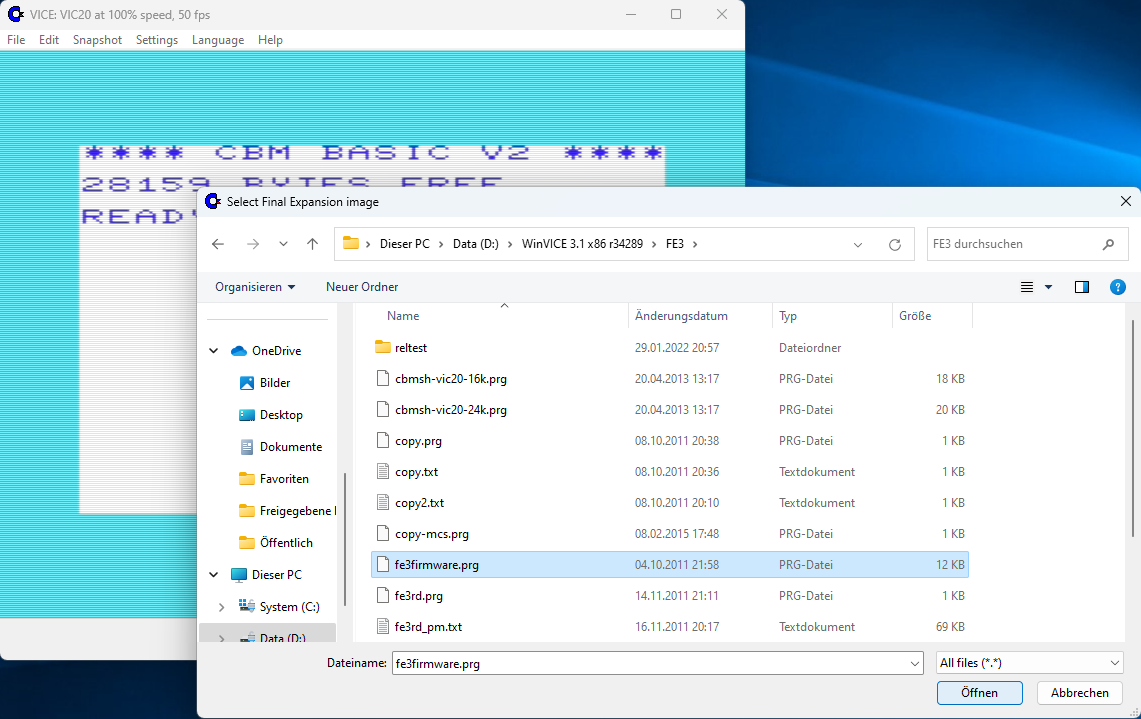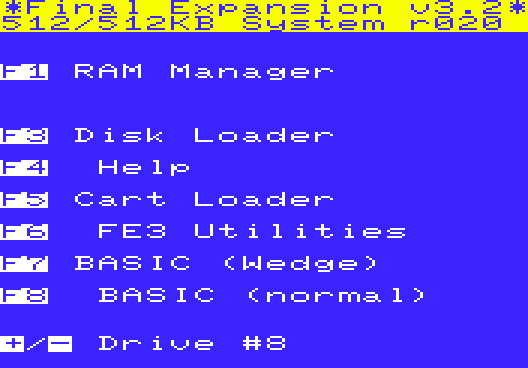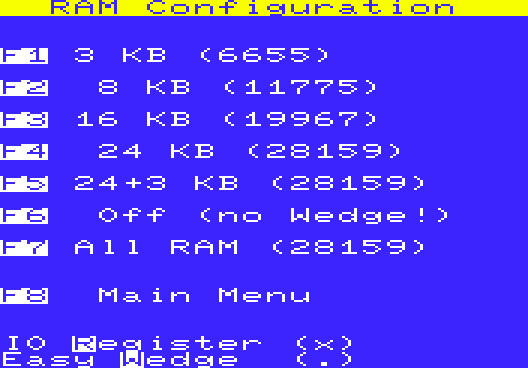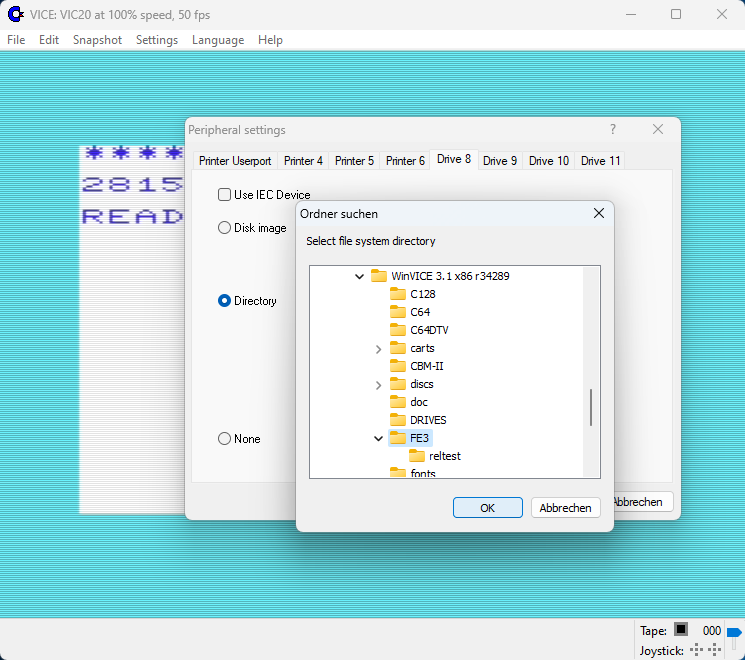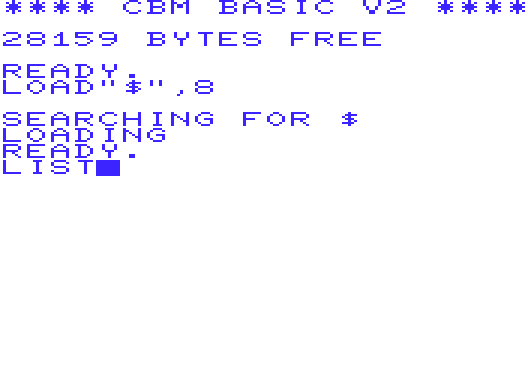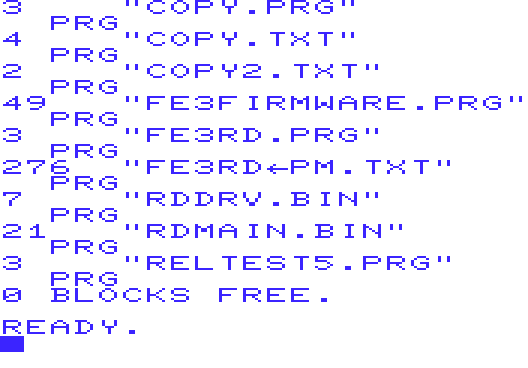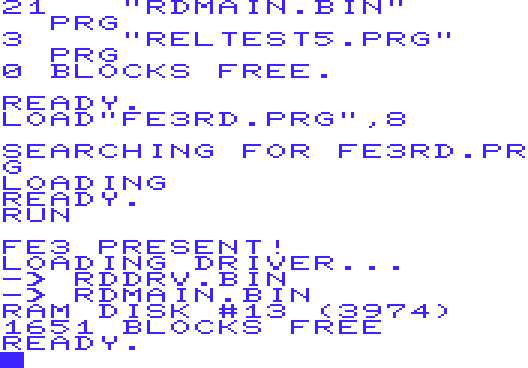javierglez wrote:I think there's little advantage compared to the standard FE3 ROM, where it ended up being integrated.
"It"?
I checked ops' repo, and there SJLOAD got integrated into the FE3 firmware, not FE3RD. That makes this firmware particularly unfit for use in VICE, given that VICE actually only emulates the FE2 "core" (and FE3 = FE2 + SD2IEC - both circuits only share the +5V supply rail and are otherwise separate!) and no SD2IEC with its implied JD capability. Without a functioning KERNAL fallback in SJLOAD, that only serves trouble.
MrSterlingBS wrote:[...] it just doesn't work.
Of course it works in VICE! How otherwise could I have tested the tool? In VICE, that is.
For the record, here's how I start up FE3RD in VICE. First, I select the FE3 firmware file in the appropriate request box:
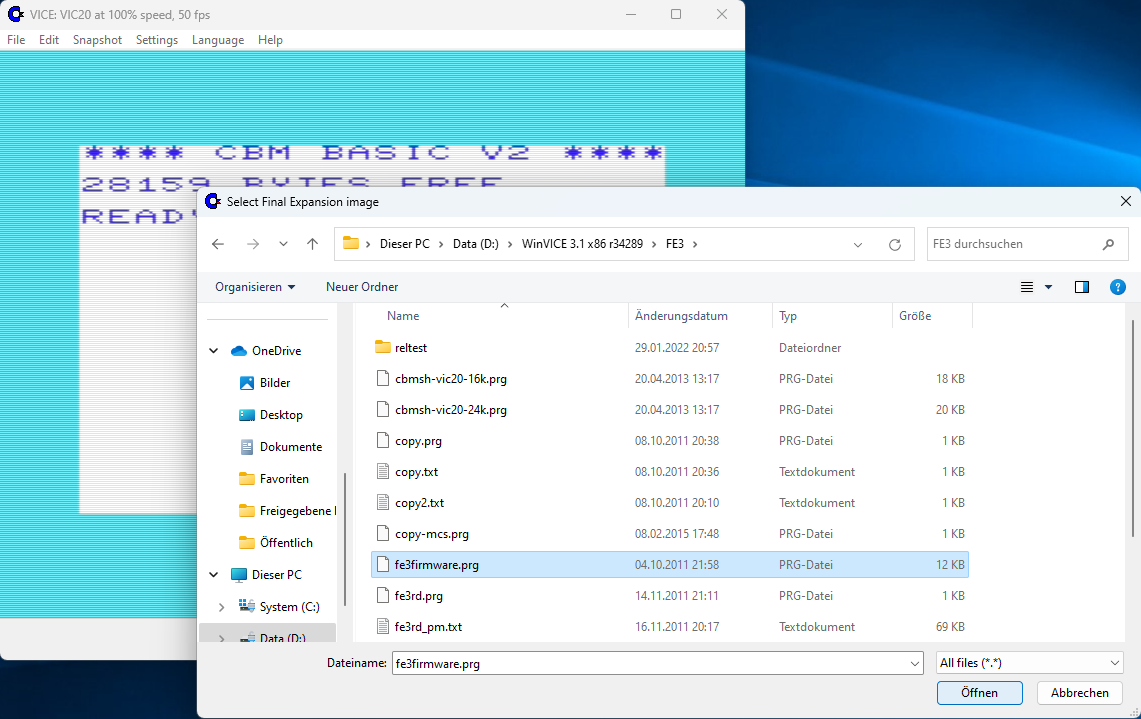
VICE resets and shows the start-up screen of FE3. I press F1 to enter the RAM manager:
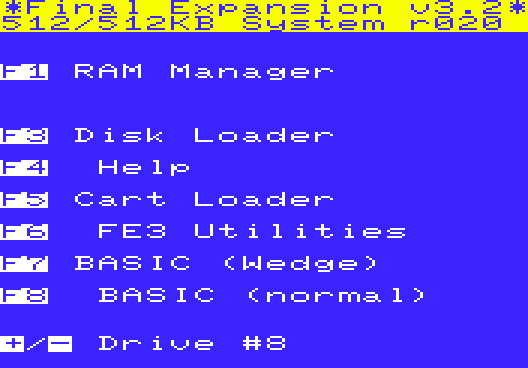
In the RAM manager, I deselect (.) the Easy Wedge and select (x) the I/O registers (otherwise FE3RD would have a hard time controlling the FE3 hardware!). Then I press F7 for "All RAM" (which includes the +3K in RAMx and +8K in BLK5):
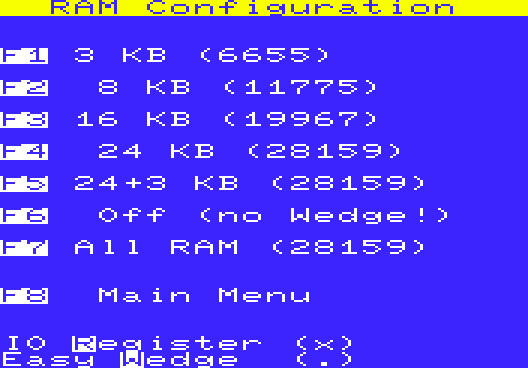
I get a fairly normal startup message of BASIC V2, and mount the FE3 directory within my VICE installation as disk. I installed that directory there by myself, it contains the file with the FE3 firmware as well as all files of the FE3 RAM Disk (
except SJLOAD$04):
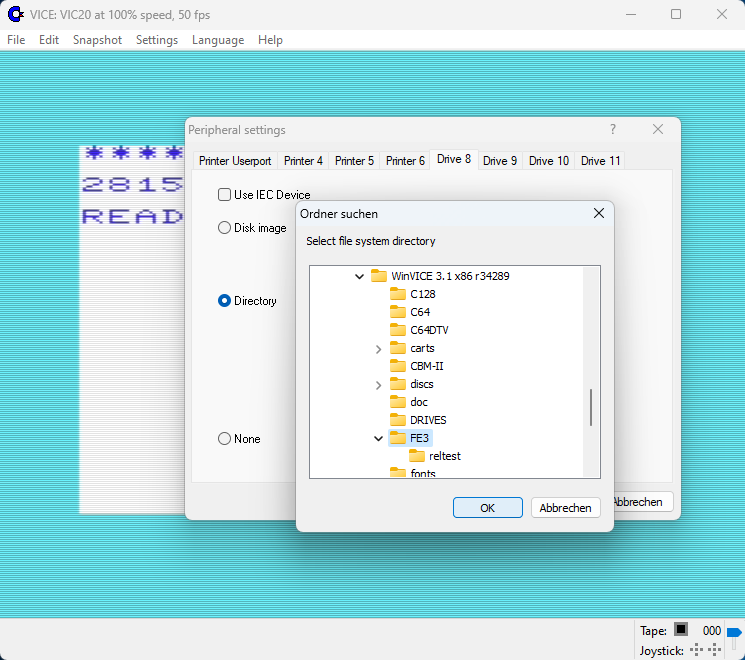
A quick check whether that directory is actually mounted as disk, with LOAD"$",8 and LIST:
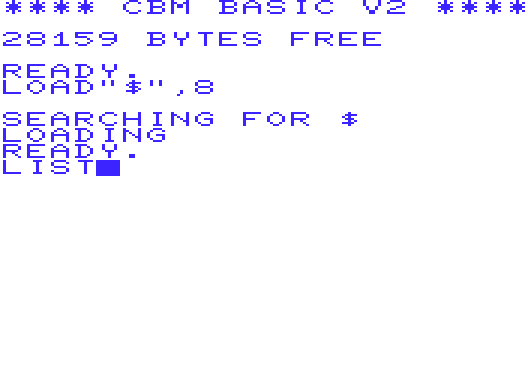
... and here's the result. Everything's fine as expected:
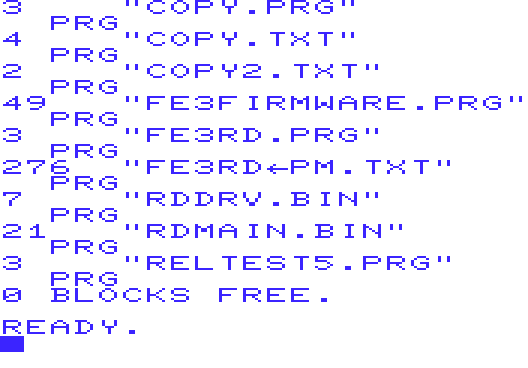 LOAD"FE3RD.PRG",8
LOAD"FE3RD.PRG",8 and
RUN and there you go!