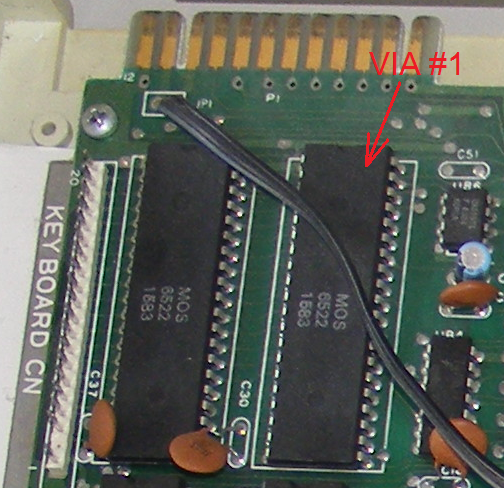My big TV works well with it.
I'm really pleased to see a live VIC20 again after 25 years!
Was quite a tense moment yesterday when I finally had all the parts soldered together: I don't know the history of this machine so couldn't even be sure it worked. But it does!
I only have two problems that maybe you guys can give some advice on:
- The restore key doesn't work when I want to interrupt something with run/stop-restore. I'm not sure if it's totally broken or just doesn't work in combination with run/stop. What's the scan code for Restore?
- I connected a 1571 disk drive which works (I use it with my C128), but the VIC doesn't seem to talk much to it: upon LOAD"$",8, it stays stuck in SEARCHING. Which I can't interrupt with run/stop-restore, haha.
It does give a 'device not present' when I disconnect the drive, so apparently it sees the drive but does nothing more.
Does the MegaCart have an SD card slot? If I can move programs from my mac to the vic that way, I'm definitely in the market for one.