Bitmap graphics demos/slideshows (by Miklós)
Moderator: Moderators
-
Miklós
- Vic 20 Enthusiast
- Posts: 165
- Joined: Fri Oct 04, 2019 1:04 pm
- Location: Hungary/Pécs
- Occupation: butcher
Re: Bitmap graphics demos/slideshows (by Miklós)
Hi all.
LEO zodiac 8k
3 color+black multicolor mod picture,multicolor 1pixel ultra fine left scroller.
-color setup, Custom color combination option.
I am a lion zodiac sign.
LEO zodiac 8k
3 color+black multicolor mod picture,multicolor 1pixel ultra fine left scroller.
-color setup, Custom color combination option.
I am a lion zodiac sign.
- Attachments
-
- LEO ZODIAC 8K.zip
- (4.2 KiB) Downloaded 94 times
-
- leo.PNG (8.58 KiB) Viewed 2852 times
-
Miklós
- Vic 20 Enthusiast
- Posts: 165
- Joined: Fri Oct 04, 2019 1:04 pm
- Location: Hungary/Pécs
- Occupation: butcher
Re: Bitmap graphics demos/slideshows (by Miklós)
Hi all.
deep magic of the see 8k
21x24 char screen on 37x24 char picture
bitmap 1pixel left scroller.
deep magic of the see 8k
21x24 char screen on 37x24 char picture
bitmap 1pixel left scroller.
- Attachments
-
- deep magic of the see.zip
- (4.91 KiB) Downloaded 108 times
-
Miklós
- Vic 20 Enthusiast
- Posts: 165
- Joined: Fri Oct 04, 2019 1:04 pm
- Location: Hungary/Pécs
- Occupation: butcher
Re: Bitmap graphics demos/slideshows (by Miklós)
Hi all
Hi-res picture 1 pixel right scroll. 8k
Hi-res picture 1 pixel right scroll. 8k
- Attachments
-
- HIRES R SCROLL8K.ZIP
- (6.14 KiB) Downloaded 103 times
-
Miklós
- Vic 20 Enthusiast
- Posts: 165
- Joined: Fri Oct 04, 2019 1:04 pm
- Location: Hungary/Pécs
- Occupation: butcher
Re: Bitmap graphics demos/slideshows (by Miklós)
Hi all
- Attachments
-
- MKS DEMO3 dec16.zip
- (22.53 KiB) Downloaded 98 times
-
- ST.PNG (6.03 KiB) Viewed 2714 times
-
Miklós
- Vic 20 Enthusiast
- Posts: 165
- Joined: Fri Oct 04, 2019 1:04 pm
- Location: Hungary/Pécs
- Occupation: butcher
Re: Bitmap graphics demos/slideshows (by Miklós)
Hi all
Duran Duran 16k
2 picture on left scroller.
Duran Duran 16k
2 picture on left scroller.
- Attachments
-
- MKS DEMO3 dec17.zip
- (29.55 KiB) Downloaded 100 times
-
Miklós
- Vic 20 Enthusiast
- Posts: 165
- Joined: Fri Oct 04, 2019 1:04 pm
- Location: Hungary/Pécs
- Occupation: butcher
Re: Bitmap graphics demos/slideshows (by Miklós)
Hi all
Two trees 8k
-Interlace picture.
Two trees 8k
-Interlace picture.
- Attachments
-
- MKS DEMO3 jan03.zip
- (42.29 KiB) Downloaded 85 times
-
- two trees.PNG (18.67 KiB) Viewed 2649 times
- Mike
- Herr VC
- Posts: 4841
- Joined: Wed Dec 01, 2004 1:57 pm
- Location: Munich, Germany
- Occupation: electrical engineer
Re: Bitmap graphics demos/slideshows (by Miklós)
Miklós,
I have already mentioned this in passing in one of my earlier postings here in the thread, to repeat: your picture converts would improve a lot if you'd take the pixel aspect ratio into account.
On a PAL VIC-20, hires pixels are not square. They are 1.67 times longer in width than they're tall. Correspondingly, multi-colour pixels are 3.33x wide as tall. In fractions with small integers, 5/3 and 10/3. For NTSC, the numbers are slightly different: 1.50 to 1 for hires and 3.00 to 1 for multi-colour.
On a PAL C64, hires pixels are nearly square, 0.9 (width) to 1 (height) is more accurate (1.8 to 1 for multi-colour). On an NTSC C64, hires pixels are vertically elongated. Here, the numbers are 0.75 (width) to 1 (height) for hires and 1.50 (width) to 1 (height) for multi-colour.
As long as you - sorry - toy around with 1:1 pixel converts from C64 -> VIC-20, this inevitably leads to flattened results, which just look bad.
That also means, 'source' material from another computer is a rather inconvenient start point. Rescaling to correct for the different pixel aspect either loses detail in one direction (when pixel columns/rows are left out) or gives a coarse result in the other direction (when pixel rows/columns are duplicated). Much better is starting out from a much higher resolution original on the PC.
This is what I've been doing with my MG batch suite for all the years now. I use PGM IMPORT and PGM IMPORT MONO to import greyscale and lineart pictures. In Irfanview, I first select a suitable part of the picture with an image aspect ratio of ~1.389 to 1. (1.389 ~= (160/192) x (5/3) - the first factor comes from the pixel resolution of MINIGRAFIK, the second factor is aforementioned pixel aspect ratio). The cropped intermediate result then has the same width/height over the whole picture as it later appears on the VIC. I then resample this cropped part of the source image - and this is important! - with "Preserve aspect ratio (...)" ticked off, to either 80x192 pixels (for PGM IMPORT) or 160x192 pixels (for PGM IMPORT MONO) and save them as *.pgm files. These then go straight into the MG tools and result in a picture file in MG format.
Here's one of the example converts I did this way (the picture is contained in the *.d64 of the MG batch suite). You also took that one as example for your slideshows:
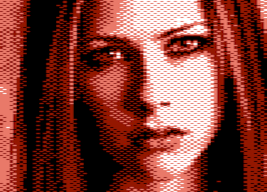
And here is the original, uncropped photo I started with:
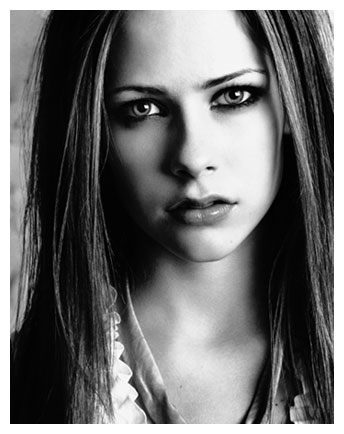
You see it can be done right. There's no good reason to have 'fat' faces or other flattened scenes on the VIC-20.
Greetings,
Michael
I have already mentioned this in passing in one of my earlier postings here in the thread, to repeat: your picture converts would improve a lot if you'd take the pixel aspect ratio into account.
On a PAL VIC-20, hires pixels are not square. They are 1.67 times longer in width than they're tall. Correspondingly, multi-colour pixels are 3.33x wide as tall. In fractions with small integers, 5/3 and 10/3. For NTSC, the numbers are slightly different: 1.50 to 1 for hires and 3.00 to 1 for multi-colour.
On a PAL C64, hires pixels are nearly square, 0.9 (width) to 1 (height) is more accurate (1.8 to 1 for multi-colour). On an NTSC C64, hires pixels are vertically elongated. Here, the numbers are 0.75 (width) to 1 (height) for hires and 1.50 (width) to 1 (height) for multi-colour.
As long as you - sorry - toy around with 1:1 pixel converts from C64 -> VIC-20, this inevitably leads to flattened results, which just look bad.
That also means, 'source' material from another computer is a rather inconvenient start point. Rescaling to correct for the different pixel aspect either loses detail in one direction (when pixel columns/rows are left out) or gives a coarse result in the other direction (when pixel rows/columns are duplicated). Much better is starting out from a much higher resolution original on the PC.
This is what I've been doing with my MG batch suite for all the years now. I use PGM IMPORT and PGM IMPORT MONO to import greyscale and lineart pictures. In Irfanview, I first select a suitable part of the picture with an image aspect ratio of ~1.389 to 1. (1.389 ~= (160/192) x (5/3) - the first factor comes from the pixel resolution of MINIGRAFIK, the second factor is aforementioned pixel aspect ratio). The cropped intermediate result then has the same width/height over the whole picture as it later appears on the VIC. I then resample this cropped part of the source image - and this is important! - with "Preserve aspect ratio (...)" ticked off, to either 80x192 pixels (for PGM IMPORT) or 160x192 pixels (for PGM IMPORT MONO) and save them as *.pgm files. These then go straight into the MG tools and result in a picture file in MG format.
Here's one of the example converts I did this way (the picture is contained in the *.d64 of the MG batch suite). You also took that one as example for your slideshows:
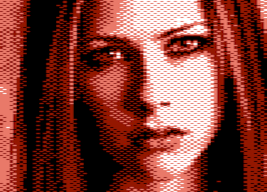
And here is the original, uncropped photo I started with:
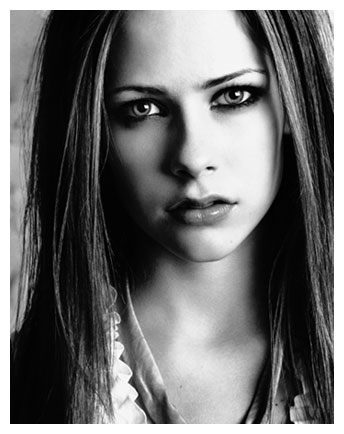
You see it can be done right. There's no good reason to have 'fat' faces or other flattened scenes on the VIC-20.
Greetings,
Michael
-
Miklós
- Vic 20 Enthusiast
- Posts: 165
- Joined: Fri Oct 04, 2019 1:04 pm
- Location: Hungary/Pécs
- Occupation: butcher
Re: Bitmap graphics demos/slideshows (by Miklós)
Hi all
New stuff:
2 animation and 7 picture.
New stuff:
2 animation and 7 picture.
- Attachments
-
- Rayt v4+new pic preview 1-1.zip
- (284.25 KiB) Downloaded 111 times
-
Miklós
- Vic 20 Enthusiast
- Posts: 165
- Joined: Fri Oct 04, 2019 1:04 pm
- Location: Hungary/Pécs
- Occupation: butcher
Re: Bitmap graphics demos/slideshows (by Miklós)
HI
VIC MAX picture 8K
VIC MAX picture 8K
- Attachments
-
- MAX.ZIP
- (4.36 KiB) Downloaded 101 times
-
- MAX.PNG (5.73 KiB) Viewed 2442 times
- chysn
- Vic 20 Scientist
- Posts: 1205
- Joined: Tue Oct 22, 2019 12:36 pm
- Website: http://www.beigemaze.com
- Location: Michigan, USA
- Occupation: Software Dev Manager
Re: Bitmap graphics demos/slideshows (by Miklós)
Love the Max Headroom!
-
Miklós
- Vic 20 Enthusiast
- Posts: 165
- Joined: Fri Oct 04, 2019 1:04 pm
- Location: Hungary/Pécs
- Occupation: butcher
Re: Bitmap graphics demos/slideshows (by Miklós)
Hi
A bunch of new stuff.
A bunch of new stuff.
- Attachments
-
- DEMO MKS.ZIP
- (418.53 KiB) Downloaded 72 times
-
Miklós
- Vic 20 Enthusiast
- Posts: 165
- Joined: Fri Oct 04, 2019 1:04 pm
- Location: Hungary/Pécs
- Occupation: butcher
Re: Bitmap graphics demos/slideshows (by Miklós)
Hi All . Halloween part.
Cauldron picture from spectrum unexpanded
2022 01.11. JETPAC+ PIC 24K PAL/NTSC
-Byt loader demo.
28*23 / 8x8 charset Screen .
1 byt copy to bitmapp.
--new 28 charset picture --"bitmap copy demo"
- old 32char / row char pictute
--viewed VICE emulator 3.2 / settings -- Border debug --
--look 32 char/row charset total picture on PAL vidostandard.
- first 26 char / row picture on demo.
SKULL ANIM 1.1 8k
Cauldron picture from spectrum unexpanded
2022 01.11. JETPAC+ PIC 24K PAL/NTSC
-Byt loader demo.
28*23 / 8x8 charset Screen .
1 byt copy to bitmapp.
--new 28 charset picture --"bitmap copy demo"
- old 32char / row char pictute
--viewed VICE emulator 3.2 / settings -- Border debug --
--look 32 char/row charset total picture on PAL vidostandard.
- first 26 char / row picture on demo.
SKULL ANIM 1.1 8k
- Attachments
-
- SKULL ANIM 1-1.PRG.zip
- (2.64 KiB) Downloaded 92 times
-
- MKS DEMO4 01 11 22.d64.zip
- (104.96 KiB) Downloaded 70 times
- MrSterlingBS
- Vic 20 Enthusiast
- Posts: 174
- Joined: Tue Jan 31, 2023 2:56 am
- Location: Germany,Braunschweig
Re: Bitmap graphics demos/slideshows (by Miklós)
After searching some converting tools for a title screen of my game i found this website.
https://8bitworkshop.com/dithertron/#sy ... angogh.jpg
Maybe someone can use the tool.
BR
Sven
https://8bitworkshop.com/dithertron/#sy ... angogh.jpg
Maybe someone can use the tool.
BR
Sven
Re: Bitmap graphics demos/slideshows (by Miklós)
Dithertron is great! There's also this one: https://mcdraw.xyz/
I'm struggling to get one of those cool advanced gfx formats to work that use stable rasters to change colors on the fly.
I'm struggling to get one of those cool advanced gfx formats to work that use stable rasters to change colors on the fly.