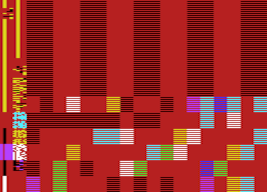Here's a text screen designer for MINIGRAFIK bitmaps (download):
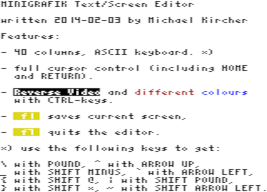
Main purpose of this program is to add (40 column) text to pictures, which have been crafted before in MINIPAINT (of course, MP then also can load the changed pictures back again). When the program is started, you are prompted if this is a new picture or if you want to edit an existing picture. In both cases, you are asked for a file name. For a new picture, you additionally have to specify the background and border colours. While you are editing, the 'f1' key saves and replaces the current picture under the given filename (a short beep is heard for confirmation), 'f7' quits the program.
Things to note:
- Internally the program uses the ASCII encoding, like MG BROWSE and MINIPAINT also do. For this reason, the keyboard was remapped to add the following characters not present in PETSCII:
Code: Select all
backslash \ 92 Pound
caret ^ 94 Arrow Up
underscore _ 95 Shift Minus
grave accent ` 96 Arrow Left
curly bracket open { 123 Shift @
vertical bar | 124 Shift Pound
curly bracket close } 125 Shift *
tilde ~ 126 Shift Arrow Left- The cursor keys, HOME, RETURN and RVS ON/OFF work as expected; DEL, INST and CLR currently have no function.
- I have included the help screen shown above on disk, which can be loaded by specifying 'E' for edit and typing HELP at the "FILE?" prompt.
- Note that even though MG Text Edit contents itself with a +8K RAM Expansion, you'll still need +16K for MINIPAINT.
Greetings,
Michael
Edit: changed OP for final release