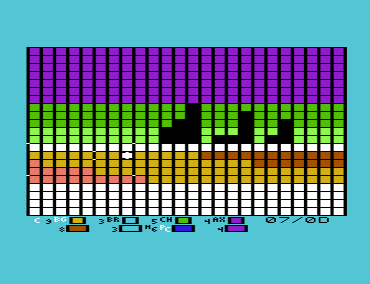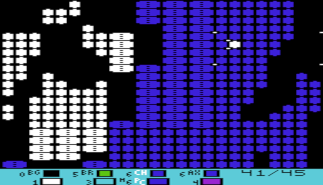Author: tlr
Release Date: 2010-05-21
Requirements: VIC-20 (PAL) with 32Kb expansion.
Download: fcbpaint-0.5.zip
Description:
This is a preview of an editor for a new graphics mode I've been working on for a while.
The mode has 168*192 pixels with 8x4 char color and inline color splits.
The editor and viewer is a little rough around the edges but fully usable.
currently PAL only.
Basic format:
- bitmapped mode
- 21 * 48 "chars"
- each char is 8*4 pixels (hires) or 4*4 pixels (multicolor)
- each line (pixel row) has an initial border, background and auxcolor. (aux = $900E, border+bg = $900F).
- each line can split $900E and/or $900F in-line.
Splits:
- one register can change at a time. (eg, border+bg _or_ aux)
- splits always start at a point and continue until the next split to the right or until the end of the line.
- splits can start on any half char boundary (but will happen one hires pixel late)
- splits are compiled to machine code upon entering the viewer.
- the only way to guarantee that a particular combination of splits is allowed is to enter the viewer and check.
- there are some rules that can be followed to make success likely:
-- splits are always allowed 3 chars appart.
-- in some cases splits as close as 2 or 2.5 chars appart are allowed.
See the included README.txt for details.
Editor screenshot: