Page 1 of 1
Windows Sound Effect Editor
Posted: Tue Mar 21, 2017 6:45 pm
by Kweepa
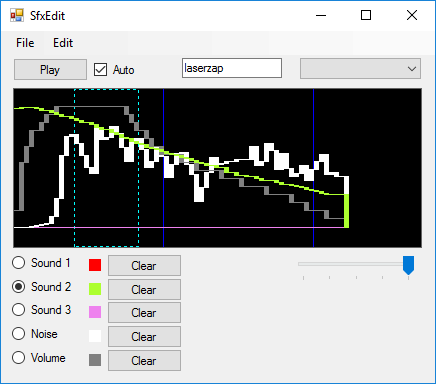
- sfxedit.png (6.7 KiB) Viewed 5300 times
Edit multiple sound effects, cut and paste between them, undo and redo, immediate preview, export to a text file for inclusion in an asm file.
(This was in the VIChaos thread, but it's generally useful, I think.)
Re: Windows Sound Effect Editor
Posted: Wed Mar 22, 2017 12:51 am
by beamrider
Thanks, that looks very useful.
Re: Windows Sound Effect Editor
Posted: Wed Mar 22, 2017 6:05 am
by Boray
Cool!
Re: Windows Sound Effect Editor
Posted: Wed Mar 22, 2017 2:29 pm
by beamrider
Could I suggest
adding a playback speed control [cycles/sec]
perhaps a 'loop' check box ?
and a way to set constrain to horizontal lines particularly for volume(perhaps hold down ctrl key)

Re: Windows Sound Effect Editor
Posted: Wed Mar 22, 2017 6:00 pm
by Kweepa
Do you want more than 50/60 for the cycles per sec?
Loop should be possible.
Already added the constrain, on the shift key

[EDIT]Constrain and loop now in the new zip.
Re: Windows Sound Effect Editor
Posted: Thu Mar 23, 2017 6:28 am
by beamrider
either that or be able to set the horizontal granularity so you can create Geoff Minter style echo explosions etc
Re: Windows Sound Effect Editor
Posted: Thu Mar 23, 2017 8:46 am
by Kweepa
Not sure what that means...

Re: Windows Sound Effect Editor
Posted: Thu Mar 23, 2017 11:35 am
by beamrider
a bit like "snap to grid" on a drawing program. Could work in both time and frequency domains (note scale values on the y-axis)...
Re: Windows Sound Effect Editor
Posted: Thu Mar 23, 2017 1:44 pm
by Kweepa
Ah, I see!
And the Jeff Minter echo explosion? Do you have an example?
Re: Windows Sound Effect Editor
Posted: Thu Mar 23, 2017 1:59 pm
by beamrider
maybe look at laser zone, some of the effects in there echo like explosions etc
Re: Windows Sound Effect Editor
Posted: Sat Mar 25, 2017 7:44 am
by GreyGhost
If you're looking for more features, how about a mute button for each channel. This is a much needed tool and I hope you continue to update and expand on this app.