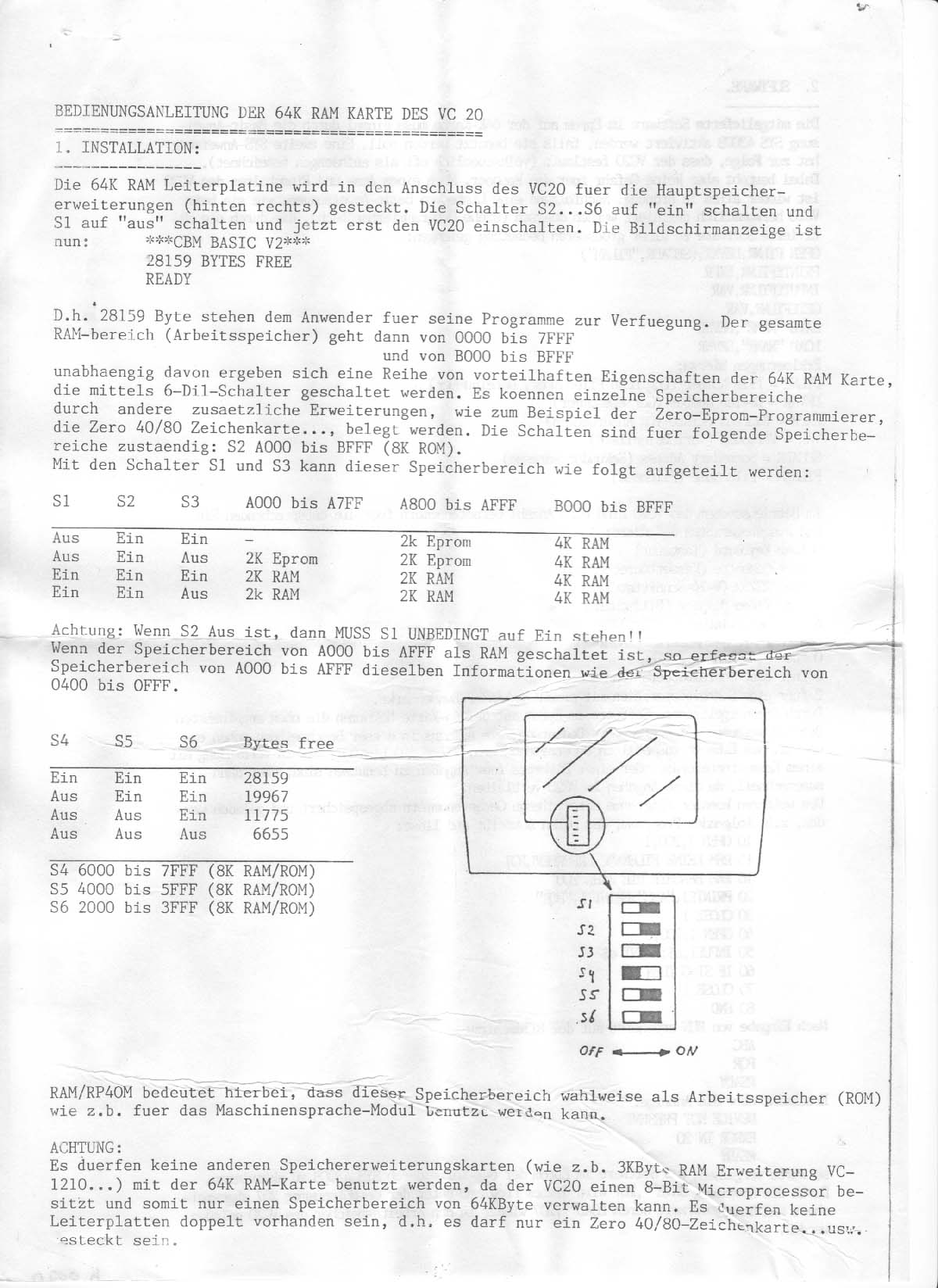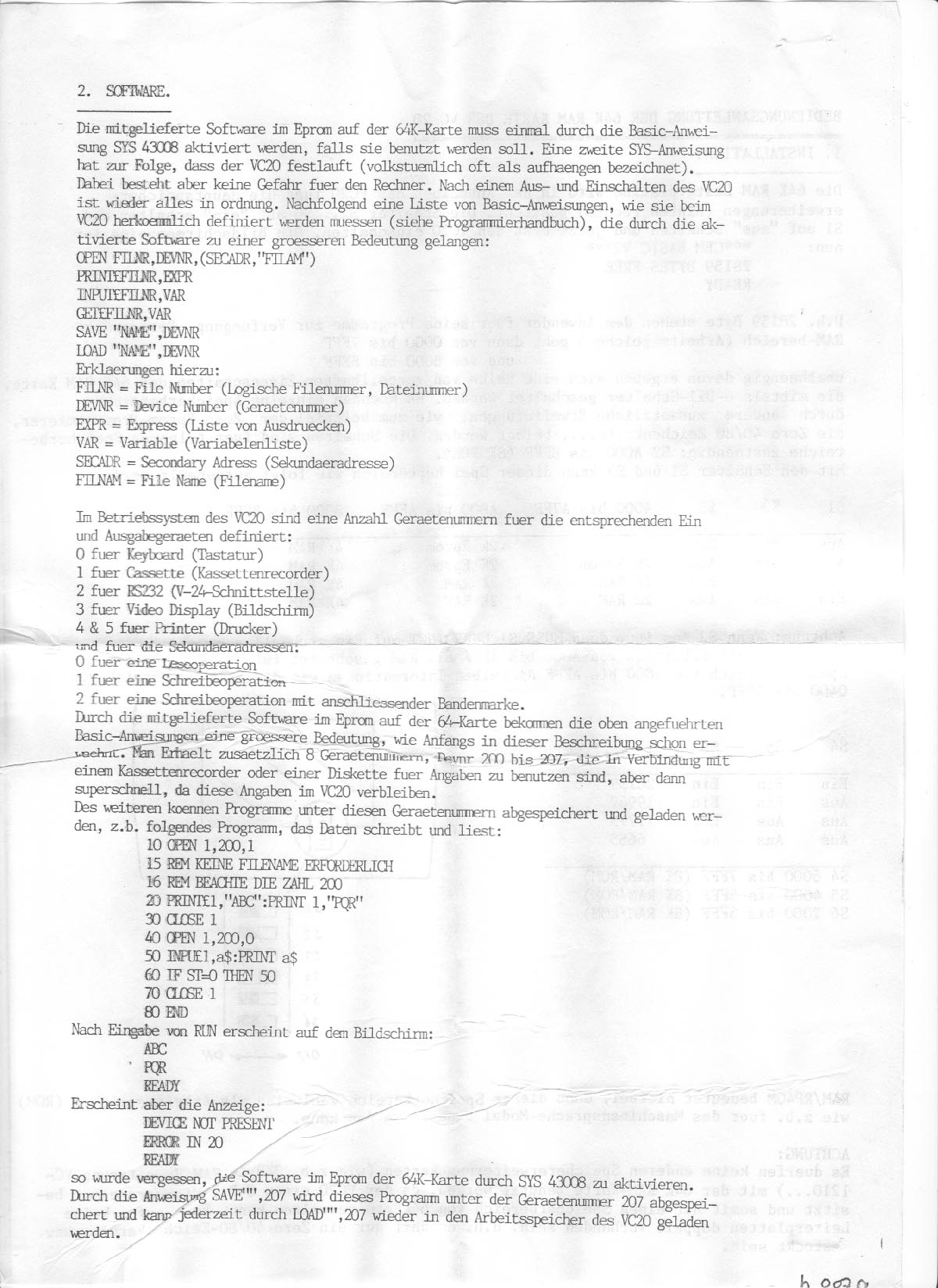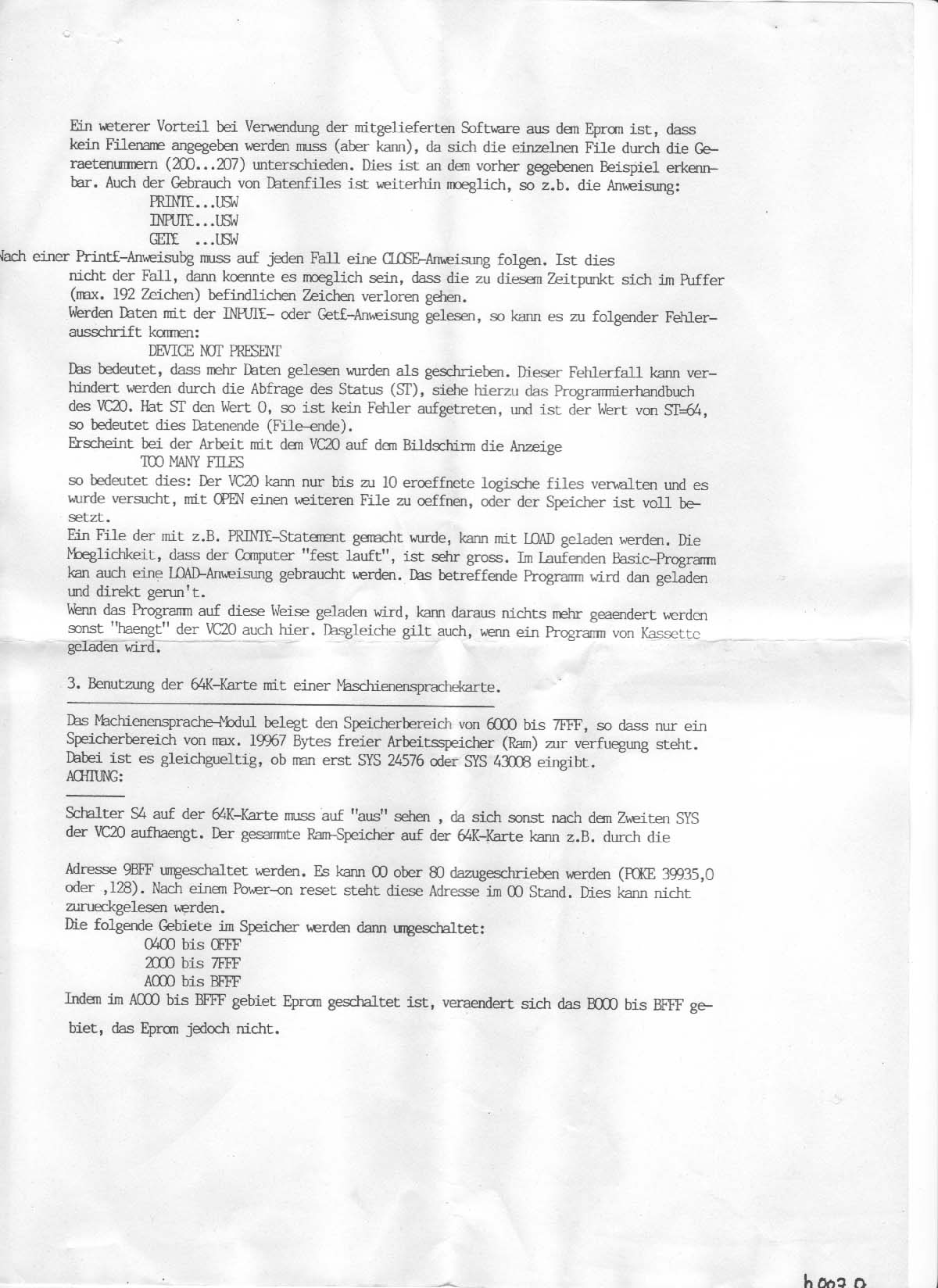I recently found the german manual for the Memory Maker 64K on the german
Forum64.de. Must have missed this back in February 2012, mere 4 days after the last post on this topic... Anyhow, here are the 3 pages
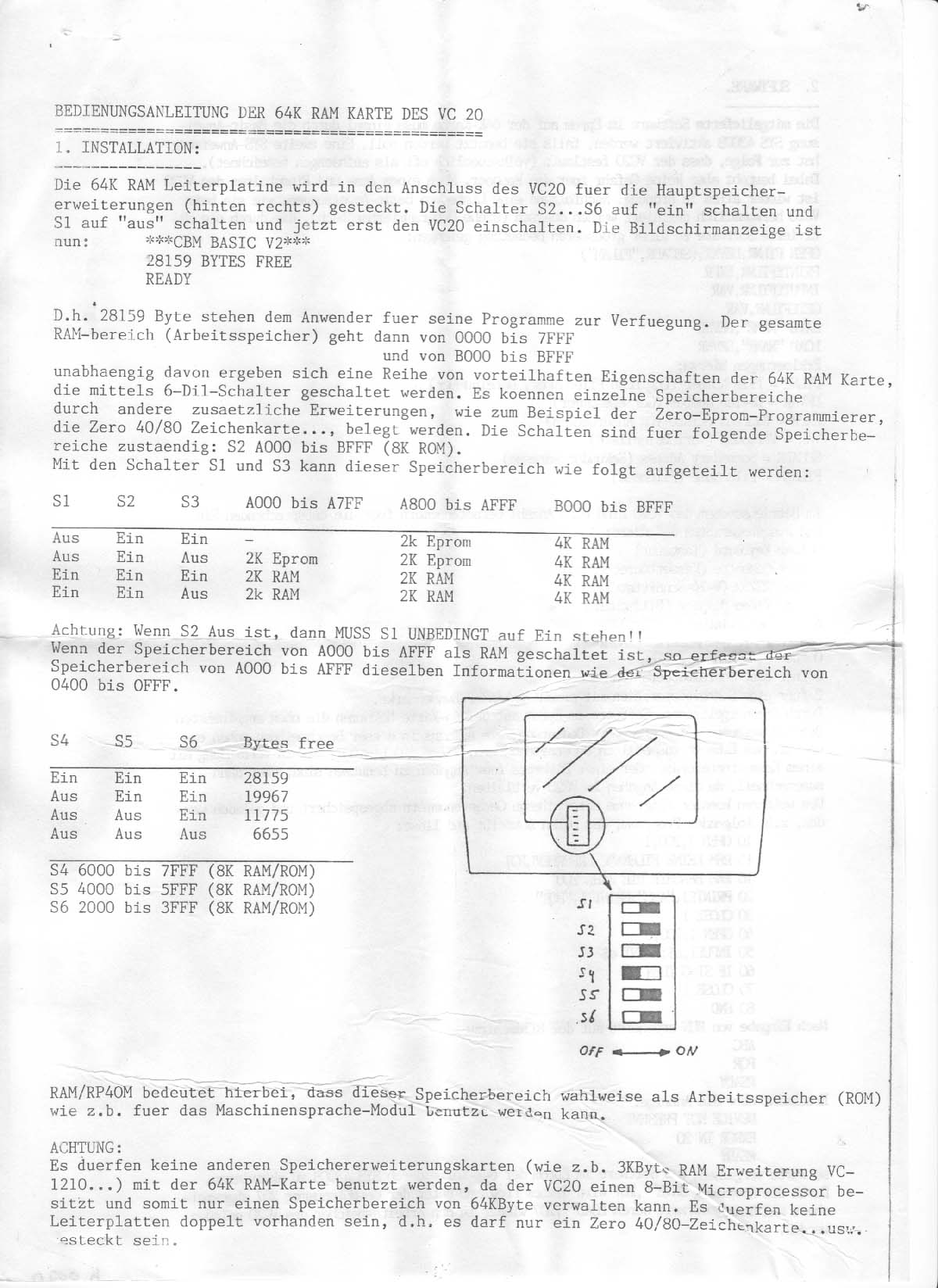
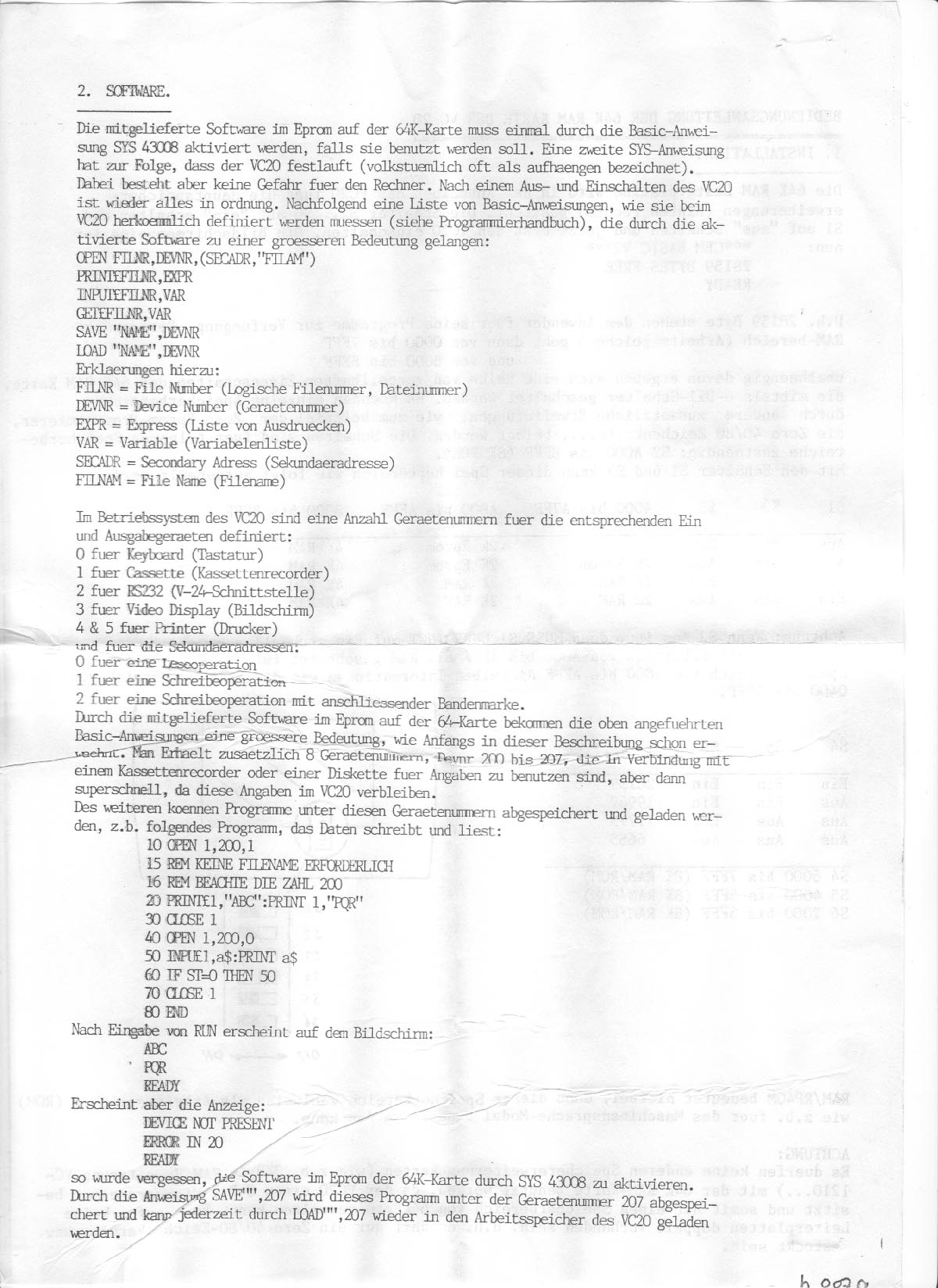
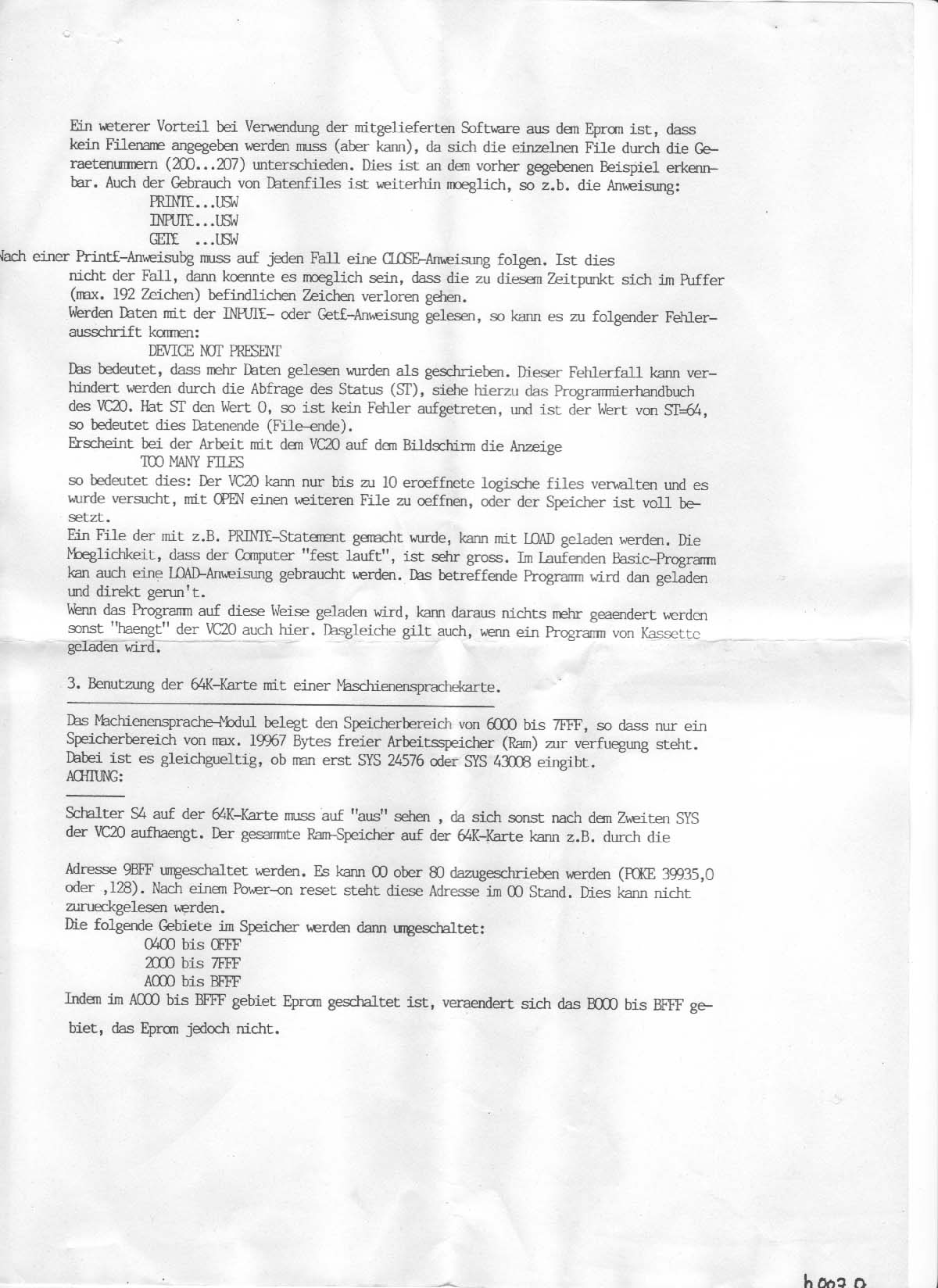
The german in the manual is pretty bad, obviously this was a translation.
Basically DIP-switches 4, 5 and 6 control the areas $6000-$7fff, $4000-$5fff and $2000-$3fff
Switch 2 controls the area from $a000-$bfff. Switches 1 and 3 then control RAM or EPROM.
Switch 1 set to "off" seems to activate the 2K-EPROM at $a800 and switch 3 also maps this to $a000 as well. It is then visible at both $a000 and $a800 - whatever this might be good for I don't know. In my experiments I wasn't able to have the EPROM show ONLY at $a000.
The manual warns however that if Switch 2 is set to off, Switch 1 must be set to On (=RAM). No idea why though.
Further the manual says that when area $a000-$afff is set to RAM it will share the same information with $0400-$0fff. I suppose they meant $a400-$afff however, since it would make no sense otherwise. This also means that it is not possible to deactivate RAM at $0400-$0fff separately, which makes it impossible to do a 35K-expansion with the device, even with a slot-expander. The manual specifically warns about using memory expansions, specifically the VIC-1210 (3K RAM expansion).
At the very end the manual mentions how the memory on the board can be switched in two 32K-blocks. This is done by writing 0 or 128 to $9bff (39935). Default after power-on is 0. So basically you can flip the whole expansion memory just like with the Final Expansion.